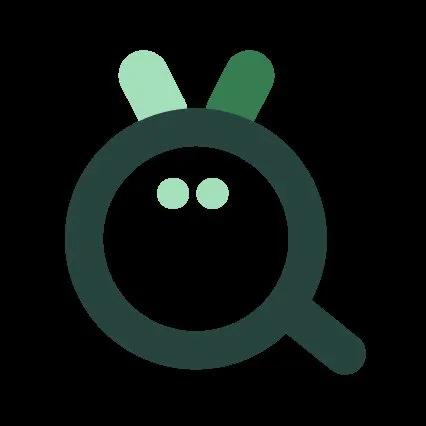
ReportaBug + Asana
Visual software feedback and bug reporting
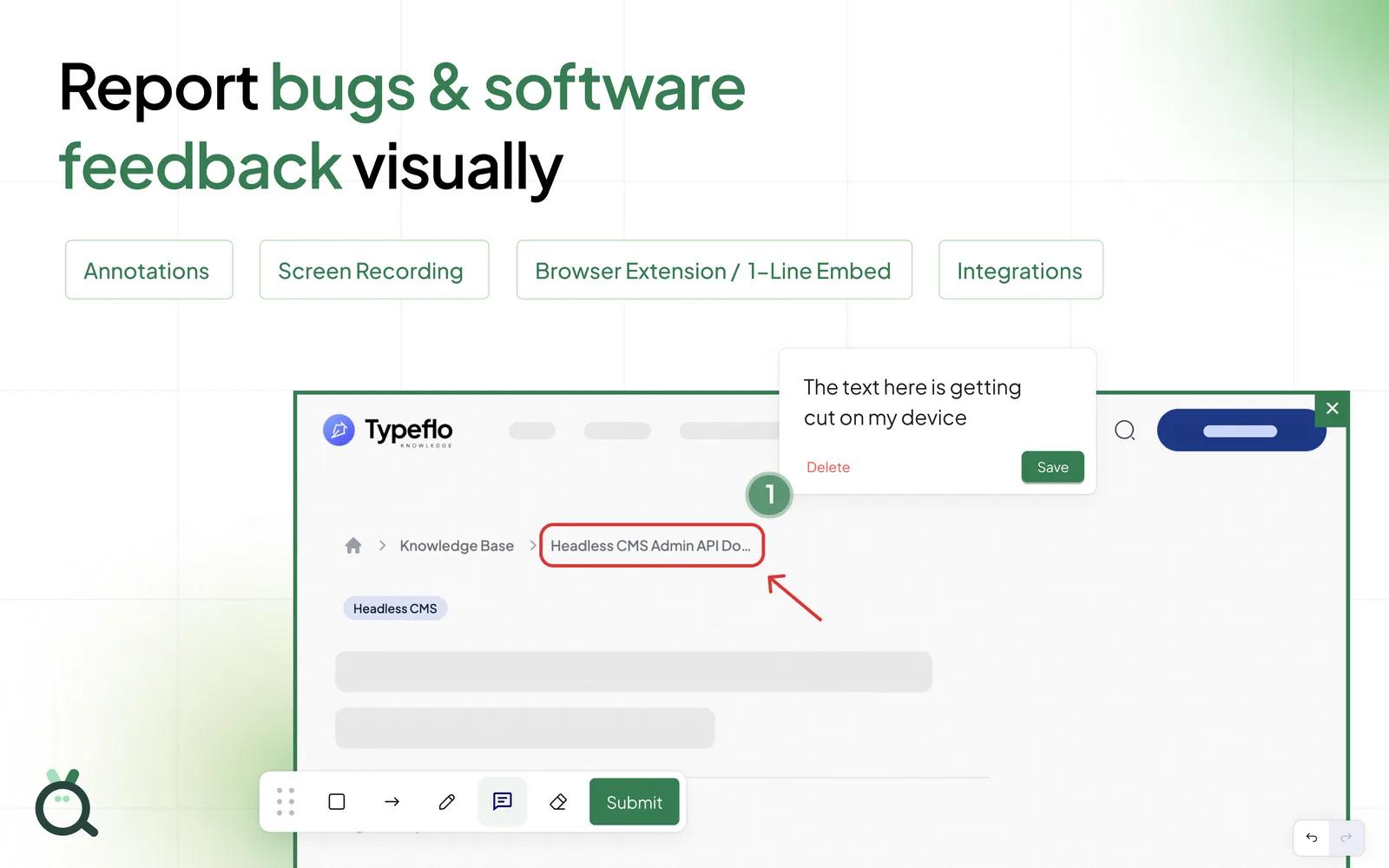
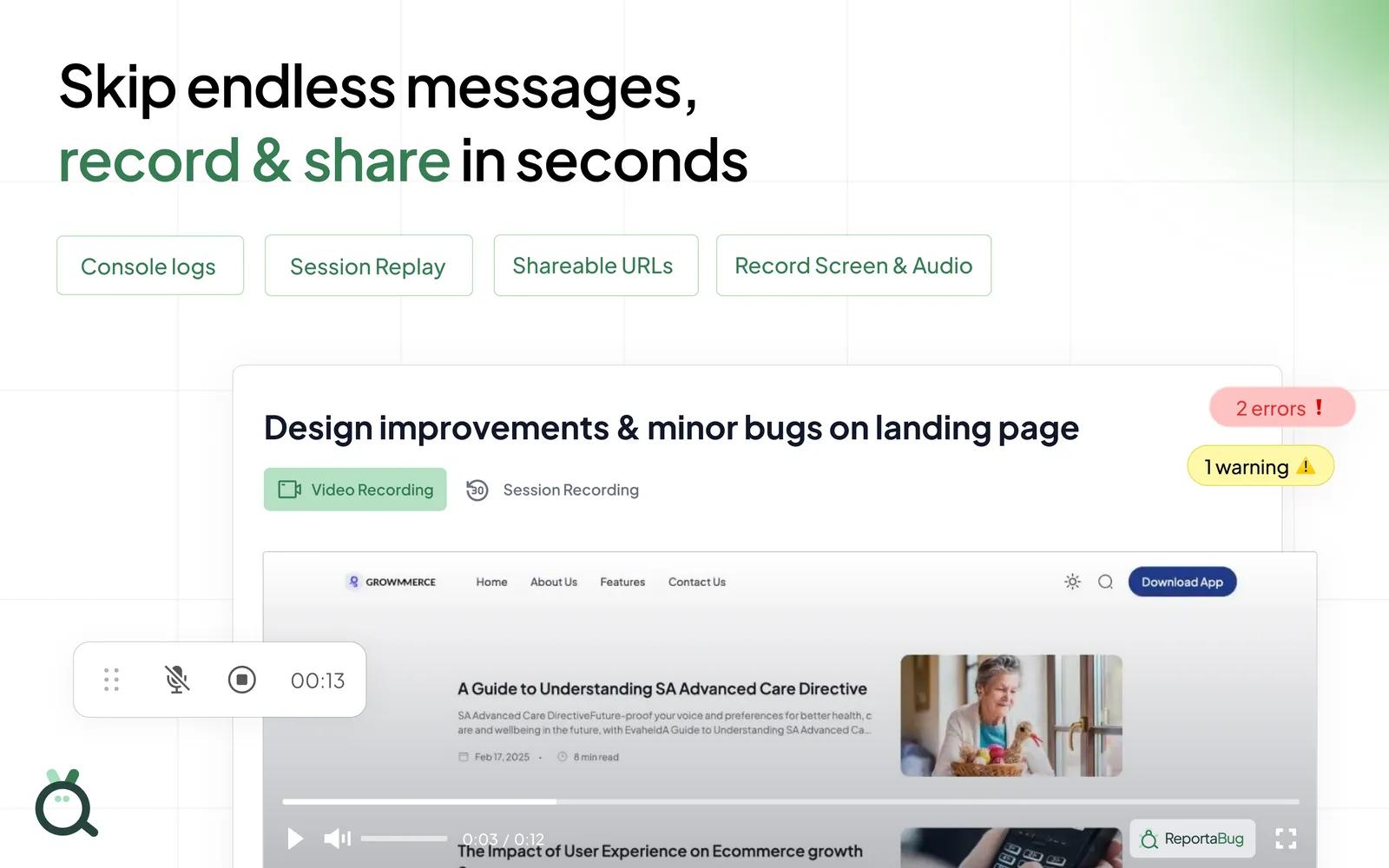
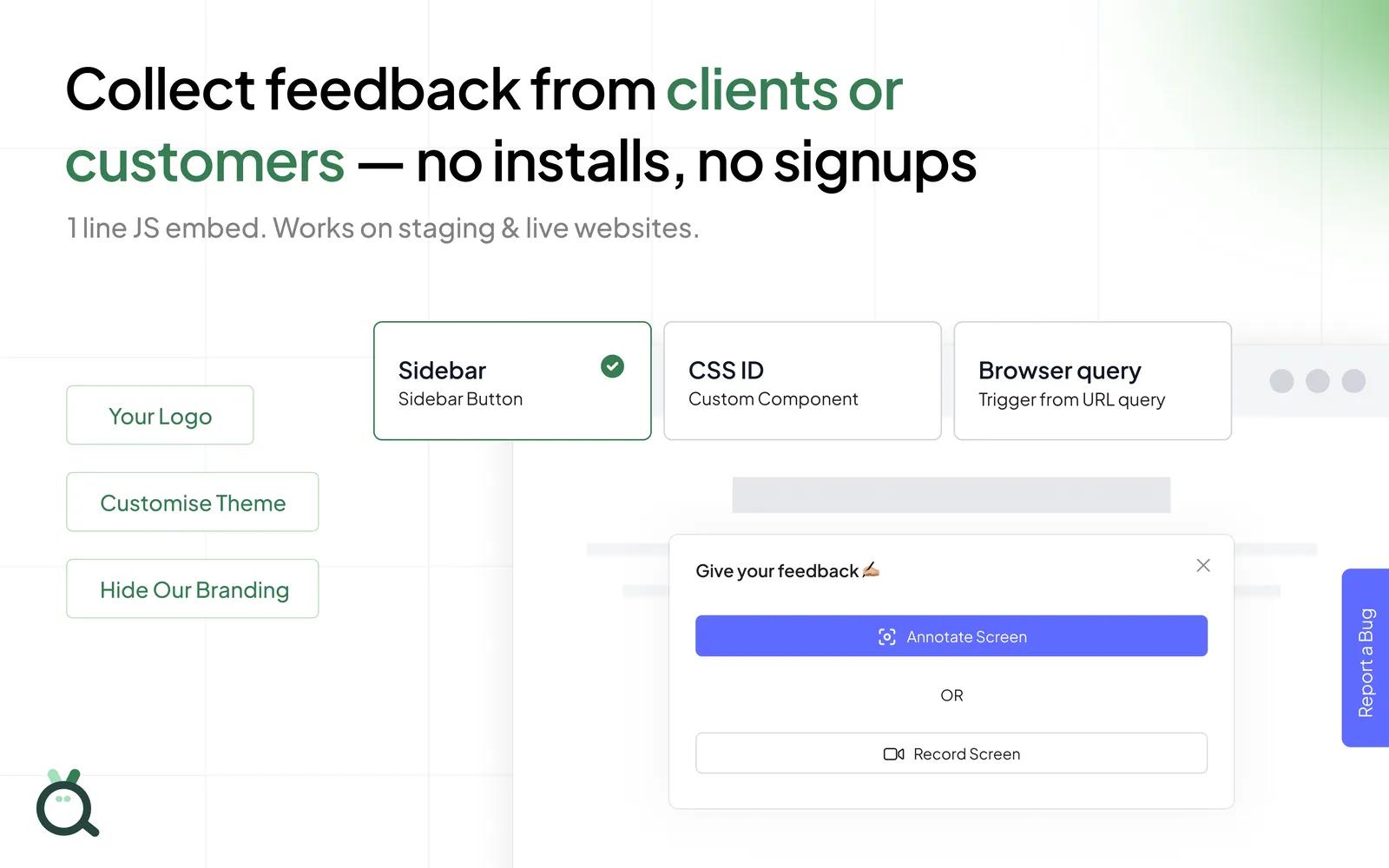
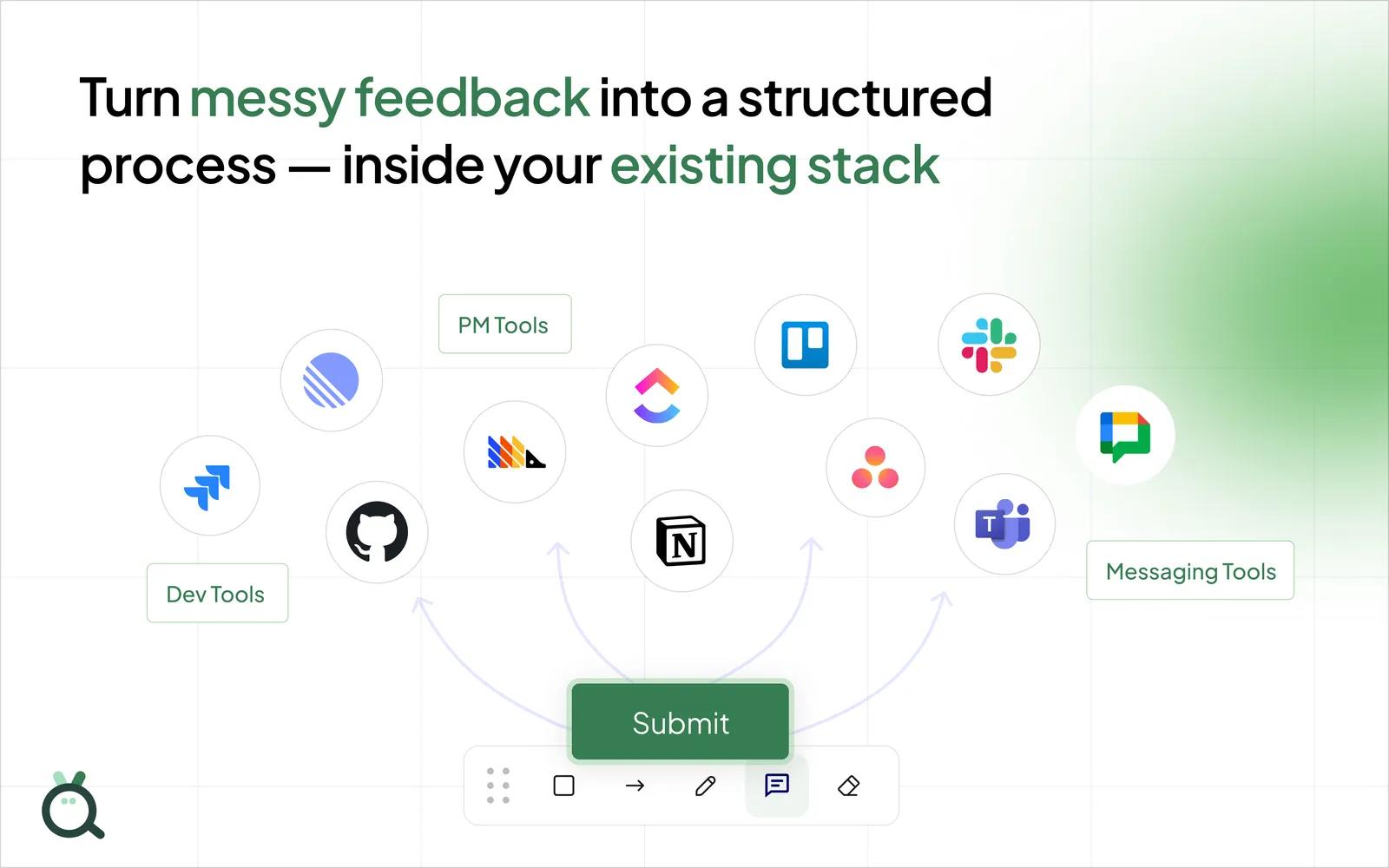
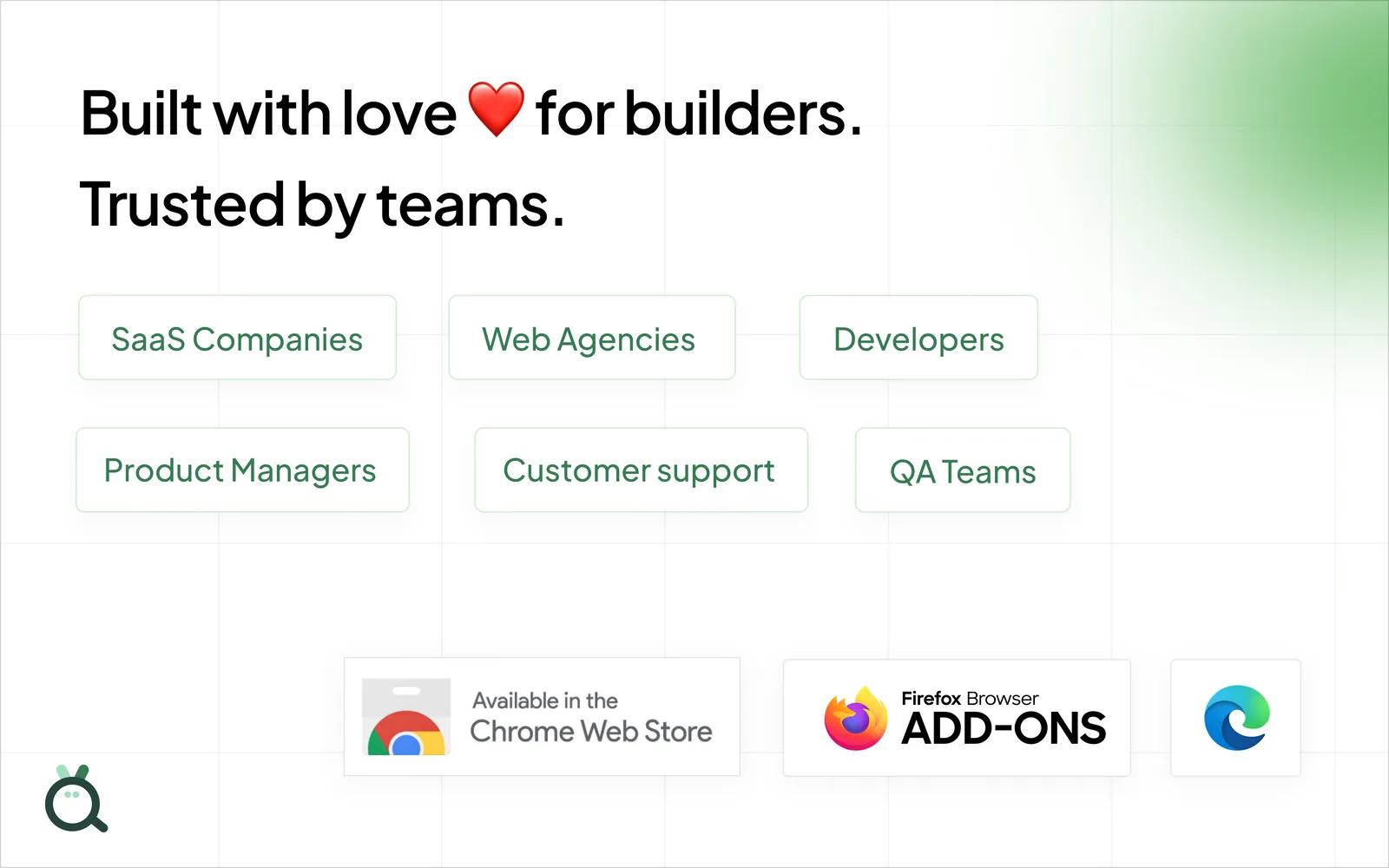
What is ReportaBug?
Build a habit of fast, clear & actionable feedback across your team
ReportaBug helps teams capture and send visual software feedback and bug reports directly to Asana — complete with screen recordings, annotated screenshots, console logs, session replay and device info. Whether it's internal QA, client reviews, or customer-reported issues, ReportaBug ensures every task in Asana is rich with context and ready for action.
No more vague bug reports or endless follow-ups. Developers and product managers get everything they need upfront — helping teams fix issues faster and streamline their workflow. Perfect for agencies, product teams, and fast-moving startups using Asana to manage their development pipeline.
How to connect ReportaBug + Asana?
Follow the steps below to connect your Asana account and start receiving visual bug reports directly in your Asana:
-
Log In
- Visit the ReportaBug Dashboard
- Log in with the test credentials provided
-
Access a Project
- Once logged in, select the test project named ReportaBug
-
Enable Asana Integration
- Navigate to the Integrations tab within the project
- Locate Asana and enable the integration
- You'll be redirected to Asana's authentication page
- Log in and authorize access to your Asana account
-
Configure Asana Integration
- After successful authentication, you’ll be redirected back to the ReportaBug dashboard
- Click View Integration under Asana
- Choose the Asana Workspace, Project and Section where you'd like the bug reports to appear
- Save the configuration
-
Install the ReportaBug Widget
- Navigate to the Installation tab in the project
- Copy the JavaScript snippet that needs to be embedded.
- Embed the script in any of your sample website or web app
After this you are ready to submit the annotations & screen recordings in the website in which the script has been installed successfully
- You can access the installed script by visiting to: https://your_domain.com/?report_bug=true
- Once submitted, all the screenshots and feedback submitted via the widget will automatically appear in your configured Asana section and Project — complete with context like device info, console logs, and annotations
Learn more and get support
To learn more about using the ReportaBug + Asana integration, visit ReportaBug.
If you have questions, feedback, or need support, visit the ReportaBug support page.
Asana does not endorse or certify apps built by third-party developers. If you encounter inappropriate content or behavior, please report it here. Otherwise, please contact the app developer for support.
Collaborate effortlessly with Asana
From the small stuff to the big picture, Asana organizes work so teams know what to do, why it matters, and how to get it done. It's free to get started, simple to use, and powerful enough to run your entire business. Learn more about Asana today.